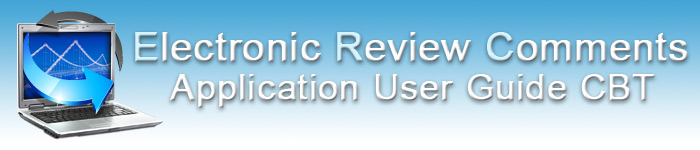Computer Based Training
|
|
|
Module 1 - Log In & Home Page (HTML5, 9.58 MB, 2:47) |
|
|
Module 2 - Creating A New Submittal & Staff Assignment (HTML5, 16.1 MB, 10:23) |
|
|
Module 3 - Entering Comments (HTML5, 15.5 MB, 6:06) |
|
|
Module 4 - Responding to Comments (HTML5, 16.3 MB, 4:21) |
|
|
Module 5 - Submitting Multiple Responses/Comments & Resolving Responses |
|
|
Module 6 - Submittal & Comment Search (HTML5, 8.14 MB, 3:55) |
|
|
Module 7 - Reports (HTML5, 10.2 MB, 8:14) |
|
|
Module 8 - User Notifications & Delegates (HTML5, 6.72 MB, 3:55) |
|
|
Module 9 - District Documents & Settings (HTML5, 20.8 MB, 8:14) |
|
|
Module 10 - District Administrator Functions (HTML5, 25.6 MB, 6:51) |
|
| This site is maintained by the Florida Department of Transportation ODO Multimedia, located at 3185 South Blair Stone Road Tallahassee FL 32301. For additional information, please e-mail questions, comments or report technical problems to the FDOT Service Desk: 1-866-955-4357 or e-mail FDOT Service Desk. |